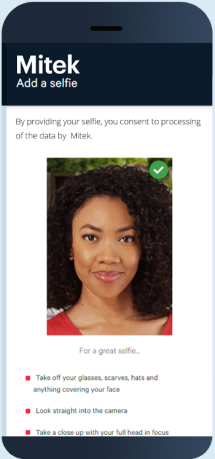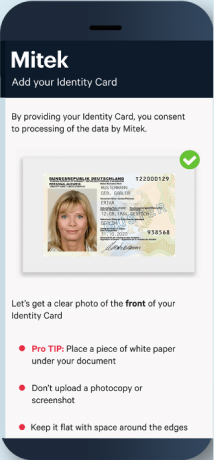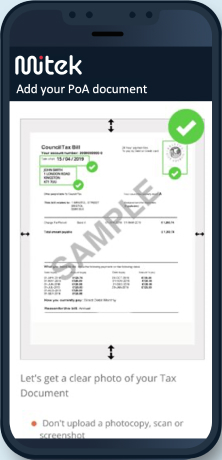Identification with Mitek
There are times when we'll need to confirm your identity, such as account opening and fraud prevention checks. We have partnered with Mitek so we can check who you are safely and securely.
Why Mitek?
Mitek is a quick way for you to validate who you are, they use digital footprints, ID document authentications and facial biometrics to do this. We need to share your contact details with Mitek and they will share your identity verification information with us. They delete all of this information after the check is completed.
If you prefer, you can visit one of our branches instead.